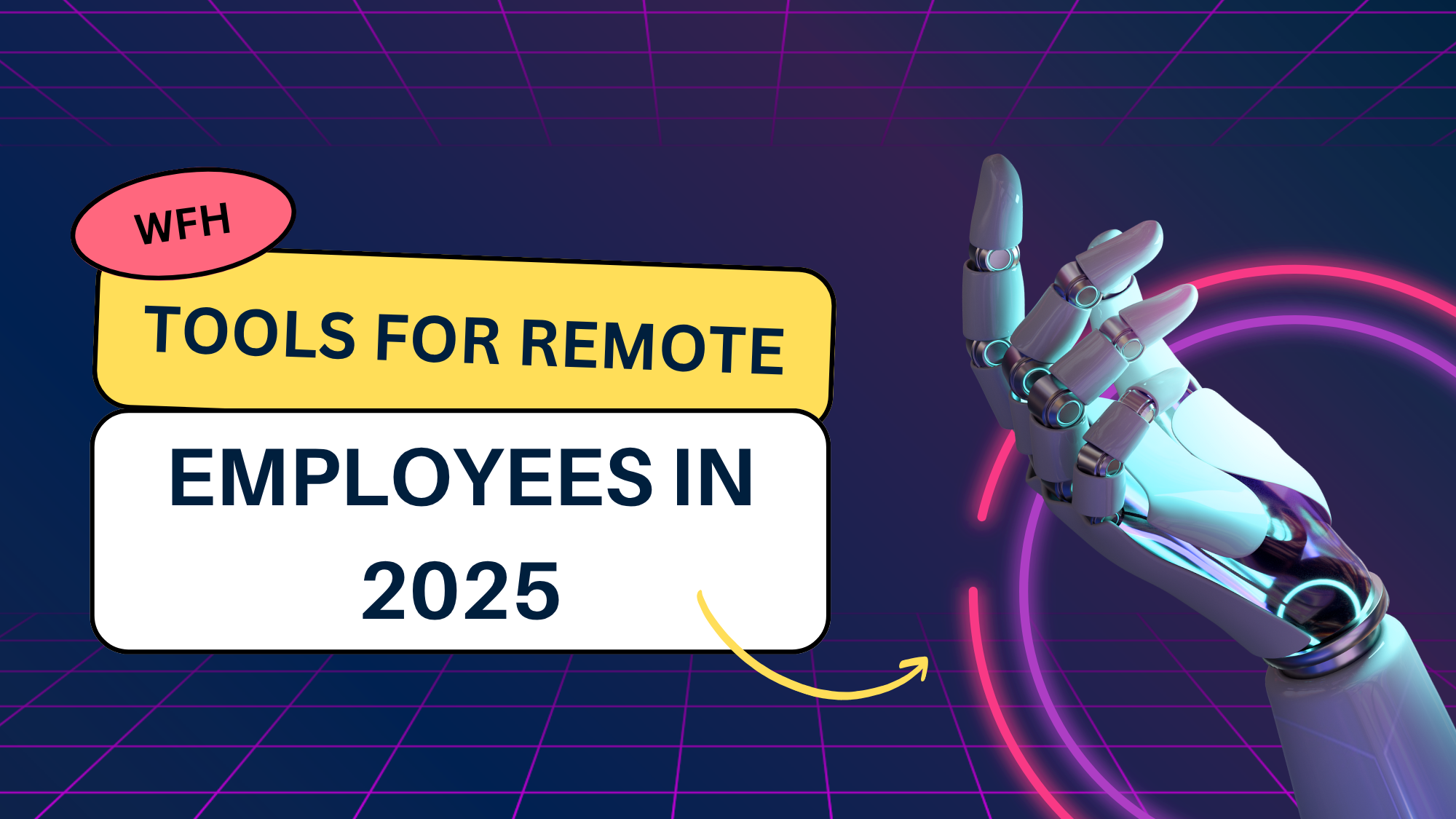Work smart. Stay productive. Thrive remotely.
Remote work has changed the way we work—but to truly succeed in a remote setup, you need more than just a laptop and Wi-Fi. You need the right digital tools to stay productive, organized, and connected.
Here’s a comprehensive breakdown of the top work-from-home tools across categories like communication, collaboration, productivity, time management, and more.
🗣️ 1. Communication Tools
Stay connected, clear, and collaborative—even when you’re miles apart.
💬 Slack
Team Chat and Communication Hub
Why Remote Teams Love It:
Slack is the go-to platform for real-time messaging and async communication. It replaces messy email chains with organized conversations in channels.
Key Features:
- Create topic-based channels (e.g., #tech-support, #bpo-updates)
- Direct messages and group chats
- Integration with 2,000+ tools like Google Drive, Trello, and Zoom
- File sharing, voice notes, huddles (quick audio meetings)
Ideal For:
Tech teams, BPO back-office support, HR, startups, and freelancers
Free Plan Available: ✅ Yes
📹 Zoom
Video Meetings and Virtual Collaboration
Why Remote Workers Use It:
Zoom is perfect for face-to-face meetings, webinars, virtual team check-ins, and client presentations.
Key Features:
- HD video & audio conferencing
- Screen sharing and whiteboards
- Breakout rooms for group discussions
- Virtual backgrounds, recording, and calendar integration
Ideal For:
Remote onboarding, team meetings, client calls, remote interviews
Free Plan: ✅ Yes (40-minute limit for group meetings)
💼 Google Meet
Easy and Free Video Conferencing
Why It’s Useful:
If your team uses Google Workspace, Meet integrates seamlessly. No software needed—just click and join.
Key Features:
- Browser-based video meetings
- Live captioning and screen sharing
- Works well on low bandwidth
- No time limits for one-on-one calls
Ideal For:
HR interviews, daily sync-ups, remote training
Free Plan: ✅ Yes
📋 2. Project & Task Management Tools
Keep your tasks, deadlines, and projects on track.
✅ Trello
Visual Task Management with Kanban Boards
Why Remote Teams Use It:
Trello’s intuitive interface makes it easy to manage projects visually. Great for creative teams and freelancers.
Key Features:
- Drag-and-drop task cards
- Due dates, checklists, labels
- Power-Ups (integrations) like Slack, Google Drive, Zoom
- Team boards, personal boards, calendars
Best For:
Task planning, content pipelines, bug tracking
Free Plan: ✅ Yes
🗓️ Asana
Project and Team Collaboration Made Simple
Why It’s Powerful:
Asana helps manage workflows and complex projects. It offers various views like list, calendar, timeline, and Kanban.
Key Features:
- Assign tasks, set priorities
- Timeline view for Gantt-style planning
- Project templates
- Progress dashboards and workload management
Ideal For:
Product teams, HR teams, multi-department collaboration
Free Plan: ✅ Yes
💡 ClickUp
All-in-One Productivity Platform
Why It’s Trending:
ClickUp replaces multiple tools—it’s a combination of tasks, docs, chat, goals, and dashboards.
Key Features:
- Custom task statuses and workflows
- Docs, knowledge bases, and SOPs
- Time tracking and automations
- Goal-setting and performance dashboards
Ideal For:
Startups, remote tech companies, agencies
Free Plan: ✅ Yes
⏱️ 3. Time Tracking Tools
Track work hours, productivity, and billing with ease.
🔁 Toggl Track
Simple Time Tracking for Remote Work
Why It’s Loved:
Toggl makes tracking time effortless. Great for freelancers and agencies billing by the hour.
Key Features:
- Start/stop timer with tags
- Chrome extension + mobile apps
- Insightful reports
- Track by project, client, or task
Best For:
Freelancers, consultants, service-based remote workers
Free Plan: ✅ Yes
🕰️ Clockify
Free Time Tracking for Teams
Why It’s Useful:
Clockify is great for companies who need to track team hours, overtime, and billable work.
Key Features:
- Time logs, timesheets, dashboards
- Project and client-based reporting
- Integrates with Trello, Asana, ClickUp
- Screenshots and activity tracking (paid plans)
Best For:
BPOs, remote teams, virtual assistants
Free Plan: ✅ Yes
☁️ 4. Cloud Storage & File Sharing
Access your files from anywhere—securely.
📂 Google Drive
Secure Cloud Storage with Real-Time Collaboration
Why It Works:
It’s easy to use, free, and integrates with Docs, Sheets, and Gmail. Collaborate in real-time on shared documents.
Key Features:
- 15 GB free storage
- Version history and permissions
- Seamless sharing via links
- Mobile access
Best For:
All remote workers—especially document-heavy roles
📁 Dropbox
Cloud File Backup & Team Folder Management
Why Professionals Use It:
Dropbox is secure, reliable, and excellent for sharing large files and collaborative design work.
Key Features:
- Sync across all devices
- Shared folders, request files, file recovery
- Paper (Dropbox’s note-taking tool)
- 256-bit encryption
Best For:
Designers, agencies, remote creatives
Free Plan: ✅ Yes (2 GB)
📝 5. Documentation & Note-Taking Tools
Capture ideas, SOPs, and meeting notes in one place.
📘 Notion
Workspace for Docs, Wikis, and Collaboration
Why Remote Teams Use It:
It’s flexible and powerful—like Google Docs on steroids.
Key Features:
- Build wikis, knowledge bases
- Pages, databases, checklists
- Task boards, goals, embeds
- Great UX and design
Best For:
Remote startups, product teams, solopreneurs
Free Plan: ✅ Yes
✍️ Evernote
Smart Note-Taking Tool
Why It’s Classic:
Evernote is simple and efficient for saving everything—from notes and scans to to-do lists and voice memos.
Key Features:
- Tags and notebooks
- Web clipper and audio notes
- Works across devices
- Smart search
Best For:
Writers, students, managers
Free Plan: ✅ Yes
🔐 6. Password Managers & Security
Stay secure with strong passwords and safe logins.
🔑 LastPass
Simple, Secure Password Vault
Why You Need It:
Forget your passwords—LastPass remembers them securely and auto-fills when needed.
Key Features:
- Strong password generator
- Encrypted vault and device sync
- Share logins safely with teams
- Mobile app with biometrics
Best For:
Everyone working remotely
Free Plan: ✅ Yes (limited to one device type)
🔒 Bitwarden
Open-Source Password Management
Why It’s Trusted:
Affordable, secure, and ideal for teams who care about transparency and data protection.
Key Features:
- End-to-end encryption
- Shareable vaults
- Browser extensions, mobile apps
- Self-hosting option (for advanced users)
Best For:
Remote developers, tech-savvy users
Free Plan: ✅ Yes
🎧 7. Focus & Productivity Tools
Cut distractions. Get things done.
🌱 Forest App
Gamified Focus Timer
Why It’s Fun:
Plant trees by staying focused. Leave the app = your tree dies! Great for focus sprints.
Key Features:
- Timer sessions (Pomodoro-style)
- Rewards and tree planting partnerships
- Motivation through gamification
Best For:
Freelancers, writers, students
Free Plan: ❌ (Low-cost paid app)
⛔ Cold Turkey
Block Distractions & Stay Focused
Why It’s Hardcore:
Block websites, apps, or even your entire computer for deep work.
Key Features:
- Scheduled work sessions
- Block lists and motivational quotes
- Unbreakable mode
Best For:
Remote professionals with distractions or tight deadlines
Free Plan: ✅ Yes (with limitations)
🎁 Bonus: Job Platforms for Remote Work
🌐 urjobsite.com – Remote Job Portal
Find verified work-from-home jobs in India & globally.
Categories Covered:
✔️ Tech Jobs
✔️ BPO/KPO Remote Roles
✔️ Freelance Projects
✔️ Government and Contract-Based Remote Jobs
📌 Final Words: The Remote Work Stack that Works
With the right tools, remote work can be productive, stress-free, and rewarding.
✅ Start small—pick a tool from each category.
✅ Build your “remote work toolkit” gradually.
✅ Focus on simplicity, collaboration, and automation.
📥 Download Free Resource:
🎁 Click to download: Ultimate Remote Work Toolkit PDF (Add actual link)
✅ Includes comparison tables, recommendations, and checklists.
📣 Follow Us for More Remote Career Tips
🔔 @urjobsite on Instagram
📩 Subscribe to our newsletter for weekly job alerts and work-from-home hacks!